Telephony Hardware Technical
Notes
TAPIEx works with virtually any TAPI device and most development
environments.
| PBX
/ Phone Systems |
| Alcatel |
Lucent
|
Samsung |
| Avaya (Network Alchemy) |
NEC |
Siemens (HiCom, HiPath) |
| Cisco Systems |
Vertical Networks |
3COM |
| Ericsson |
Panasonic |
|
| |
| Intel/Dialogic
boards |
| Product
Information |
| Dialogic
install using Windows 2000 |
| Installing/Uninstalling
the Dialogic Wave Driver and the TSP for TAPI using
WinNT |
| Download
the latest drivers and information (www.Intel.com) |
| All
Intel / Dialogic Quick Install Guides |
| |
| Dialogic cards
listed below can be used with TAPIEx.. |
|
| |
Note: The default wave format in our demo samples
is PCM, 16bits, 8kHz, Mono which may not work in some
of the Dialogic cards. If so, please use the PCM,
8bits, 11Khz, Mono wave files that many Intel / Dialogic
cards support natively. Download our wave file in
this format at 11khz8bitsmono.
The cards marked with a * only support wave files
in u-LAW, 8kHz, 8bit, Mono format,
so please using these wave files in "demo\wave_u-law"
directory instead of the "demo\wave_pcm". |
| |
| Way2Call
Hi-Phone |
| Product
Information |
| Developers
Download |

The Alcatel 4200/4400 telephone systems can be configured in both first party and third party configuration.
In first party configuration, a device called an Alcatel 4961 module is slotted into the digital telephone of the user. The device is connected to the workstation using a serial cable. The TSP that comes with the device is installed on the workstation and Tapi Link talks to this driver.
In third party configuration, a product called a CSTA card is installed in the Alcatel telephone system which is connected to the LAN via an Ethernet port. This communicates via TCP/IP with a WinNT server. The third party TSP that comes with the device is installed on the server. Using "Tapi Remote Service Provider", a component of Tapi 2.1 and greater, the call control capability distributed to the workstations and Tapi Link talks to this driver.
Alcatel
TAPI White Paper

The Avaya IP Office telephone system follows on from the highly successful Alchemy series, extending the functionality and range of products.
The IP Office, Argent Branch, Argent Office and Cybergear Gold telephone systems can only be configured in first party configuration though the communication is via the local area network. The IP Office, Argent Branch, Argent Office and Cybergear Gold telephone systems are hub/router based.
The telephone system has a static IP address on the LAN. The TSP that comes with the telephone system is installed on the workstation. Using TCP/IP the call control capability is distributed to the workstations and Tapi Link talks to this driver.
AVAYA
TAPI Page
AVAYA
TAPI Service Provider - User Guide
AVAYA
TAPI Service Provider - Developer Guide
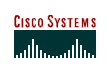
Cisco
TAPI Service Provider Installation and Configuration
Cisco
CallManager Codec Support FAQ

BusinessPhone Computer Telephony solutions
http://www.ericsson.com/enterprise/library/brochures_datasheets/BusinessPhone/BP_102243.pdf
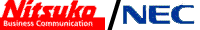 OpenWorX TAPI Link
NEC
web site
OpenWorX TAPI Link
NEC
web site
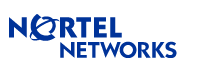
The Norstar telephone system can be configured in both
first party and third party configuration.
In first party configuration, a device called a CTA100
is attached to the telephone extension line of the user.
The device is connected to the workstation using a serial
cable. The TSP that comes with the device is installed
on the workstation and Tapi Link talks to this driver.
In third party configuration, a device called a CTA100
is attached to any digital extension line on the telephone
system. The device is connected to a WinNT server using
a serial cable. The third party TSP that comes with the
device is installed on the server and is enabled using
a license key available from Nortel. In addition to the
device, an appropriate user license needs to be purchased.
Using "Tapi Remote Service Provider", a component
of Tapi 2.1 and greater, the call control capability distributed
to the workstations and Tapi Link talks to this driver.
Information on the CTA100 can be found on their website
at http://www.nortelnetworks.com/products/01/norstar/cti/cta.html

Computer
Telephony Applications (Product Data Sheets)

The Panasonic KXTD range can only be configured in third
party configuration.
A serial cable is connected between the RS-232 port on
the telephone system and a COM port on a WinNT or Win2K
server. The Panasonic Tapi Service Provider that is freely
available from Panasonic is installed on the server. Using
"Tapi Remote Service Provider", a component
of Tapi 2.1 and greater, the call control capability is
distributed to the workstations and Tapi Link talks to
this driver. Panasonic Desktop Telephony Assistant is
not required.
Panasonic
TAPI page
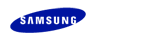
Samsung DCS
The Samsung telephone system can be configured in both
first party and third party configuration.
In first party configuration, a device called a CTM (Computer
Telephony Module) is attached to the telephone extension
line of the user. The device is connected to the workstation
using a serial cable. The TSP that comes with the device
is installed on the workstation and Tapi Link talks to
this driver.
In third party configuration, a device is attached to
the telephone system. The device is connected to a WinNT
or Win2K server using a SIM (Serial Interface Module).
The third party TSP that comes with the device is installed
on the server. Using "Tapi Remote Service Provider",
a component of Tapi 2.1 and greater, the call control
capability distributed to the workstations and Tapi Link
talks to this driver.
Samsung
TAPI information
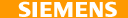 Siemens (1st and 3rd party TSPs, see Siemens HiPath Downloads website: TAPI Drivers and CSTA
Interface Description for free download of TSPs, Developer Guides and Data sheets)
HiPath TAPI 120/170 V2.0 TAPI 2.2 SP (1st/3rd party
TSP, see
Siemens HiPath Data Sheet (PDF): HiPath TAPI 120/170)
CallBridge TU, CorNet-TS TAPI Service Provider (1st party TSP, see
Siemens HiPath Data Sheet (PDF): CallBridge TU)
Opti32 - Hicom CTI TAPI SP (1st party TSP, see
Siemens HiPath Data Sheet (PDF): Hicom CTI TAPI)
Hicom CallBridge TA TSP (1st party TSP, see
Siemens HiPath Data Sheet (PDF): Hicom CallBridge TA)
HiPath CAP V1.0 - CAP TSP (3rd party TSP, see
Siemens HiPath Administration Guide (PDF): HiPath CAP V1.0 - CAP TAPI Service Provider)
Additional Data sheets about Open Interfaces for HiPath
(1st/3rd party TSPs):
Siemens (1st and 3rd party TSPs, see Siemens HiPath Downloads website: TAPI Drivers and CSTA
Interface Description for free download of TSPs, Developer Guides and Data sheets)
HiPath TAPI 120/170 V2.0 TAPI 2.2 SP (1st/3rd party
TSP, see
Siemens HiPath Data Sheet (PDF): HiPath TAPI 120/170)
CallBridge TU, CorNet-TS TAPI Service Provider (1st party TSP, see
Siemens HiPath Data Sheet (PDF): CallBridge TU)
Opti32 - Hicom CTI TAPI SP (1st party TSP, see
Siemens HiPath Data Sheet (PDF): Hicom CTI TAPI)
Hicom CallBridge TA TSP (1st party TSP, see
Siemens HiPath Data Sheet (PDF): Hicom CallBridge TA)
HiPath CAP V1.0 - CAP TSP (3rd party TSP, see
Siemens HiPath Administration Guide (PDF): HiPath CAP V1.0 - CAP TAPI Service Provider)
Additional Data sheets about Open Interfaces for HiPath
(1st/3rd party TSPs):
see
Siemens HiPath Data Sheet (PDF): Open Interfaces for HiPath
- TAPI '1st Party' - PC-supported Telephony
see
Siemens HiPath Data Sheet (PDF): Open Interfaces for HiPath
- TAPI '3rd Party' - Client/Server supported PC Telephony
see
Siemens HiPath Data Sheet (PDF): Open Interfaces for HiPath
- How Siemens is supporting the use of Hicom 300 / 300 E

The 3COM NBX is an IP based telephone system that can only
be configured in first party configuration though the communication
is via the local area network.
The 3COM NBX is hub/router based. The telephone system
has a static IP address on the LAN. The TSP that is downloaded
from the telephone system is installed on the workstation.
Using TCP/IP the call control capability is distributed
to the workstations and Tapi Link talks to this driver.
Information on the 3COM NBX 100 telephone system can
be found on their website at 3Com
NBX 100 Communications System
|
 Telephony
Programming Controls
Telephony
Programming Controls 
 Telephony
Programming Controls
Telephony
Programming Controls